Monday, October 27, 2008
SOUND/IMAGE EXCERCISE
Use Audacity to build a sound track for an imaginary scene. Draw or make a photo to accompany the sound track. Post to IMAGE/SOUND BLOG. PLACE BOTH IMAGE AND SOUND INTO ONE POST. The sound track should be 5-20 seconds in duration. Your sounds should be recorded with your built in mics or sampled from something else. BE CREATIVE AND INTERPRETIVE. YOU MAY MANIPULATE AND ALTER, SAMPLE AND EDIT, USE LAYERS AND EFFECTS.
Subscribe to:
Post Comments (Atom)
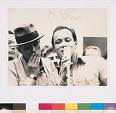
5 comments:
Hi, I am having trouble uploading the .wav file one I was done. I tried uploading it as a movie but it said there was an error and nothing uploaded. Is there any way to upload it to blogger?
Karen
I'm not sure how to do it with blogger but if you have access to a compressor program like winzip or winrar you could zip up both your image and your soundfile and upload it to a free webhosting/file sharing service like ripway.com and link the file directly to the blog. That way people can download it and unzip straight to their computer. Not sure if that helps any since I'm wondering the same thing about uploading sound files to blogger.
- Juleah Chandler
Oh! You could also probably compress files using xp or vista... if I'm not mistaken.
- Juleah Chandler
Dear Juleah,
Thanks! That does helps some but I'm not sure if that is what we are supposed to do for this project. I think we probably are supposed to have it so people can look at the image and hear the sound on the internet without downloading anything. I was thinking maybe make both into a movie clip and upload it to something like Youtube then post the movie file but then it would be a movie. Hmm I'm not sure either.
~Karen
We'll go over this in class altogether..
Post a Comment